Technicolor WiFi Hub TG789vac V2 HP
Log into the Gateway:
1. Connect your device to the router (preferably hardwired)
2. Open a Web Browser (Chrome, FireFox, Safari, Internet Explorer etc)
3. In the web browsers address bar type: 192.168.1.1 and press enter
4. The following screen appears and enter admin for both username and password to login to the management page
5. If the default password does not work and you cannot remember the changed password, you may need to factory reset the router by hushing and holding the inset reset button for 10 seconds
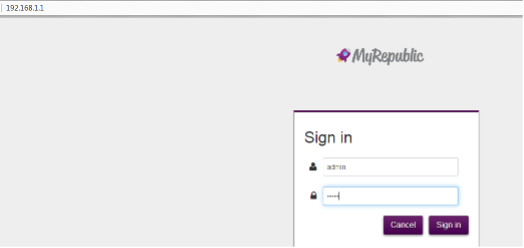
How to add correct settings for the Hotshot fibre:
1. First up, check if you are in Fibre mode.
2. From the menu, click Broadband, selet WAN settings, make sure the Broadband type is Ethernet
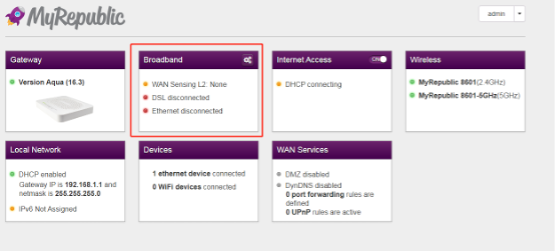
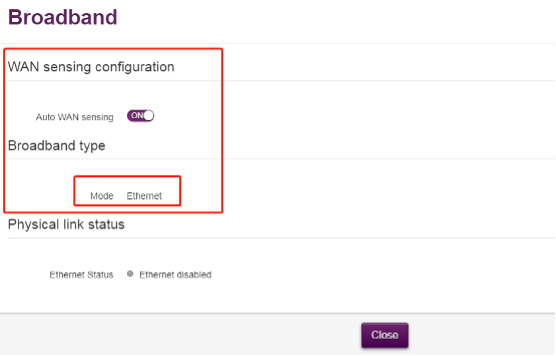
3. Next is Internet access – Click the Internet Access, then Turn off the Auto WAN sensing and click save
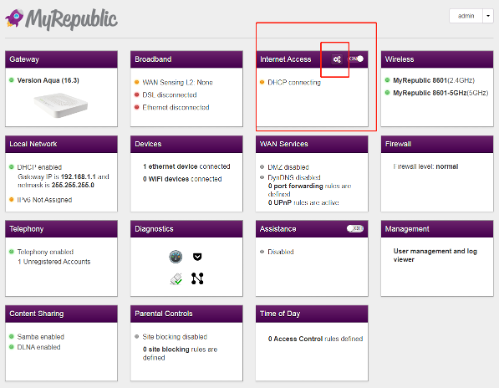
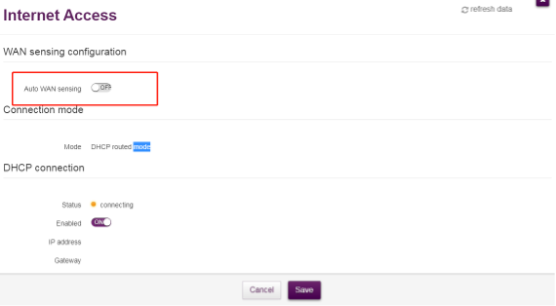
4. Then Change the connection mode to PPPoE and click Switch connection mode
5. You will be asked for PPPoE username and password on this page (scroll down). (Upper case sensitive):
6. For the Username: HotShotFibre
7. For the Password: UrDa8est
8. Click Save
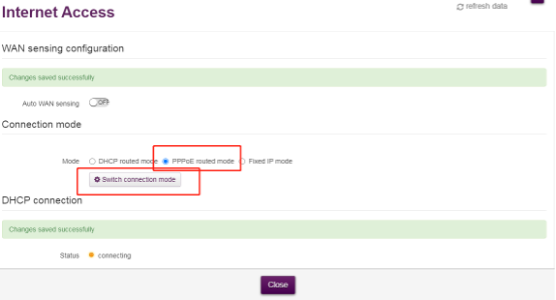
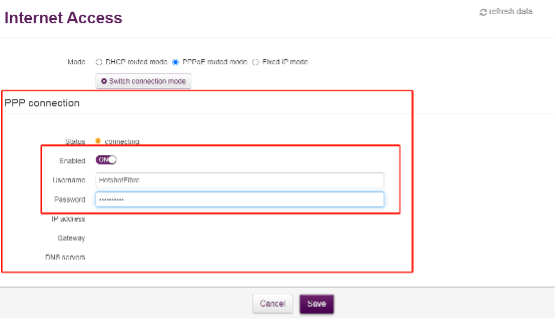
Now your internet should up and running now, but we still recommend you go to Wireless settings to change your WiFi SSID and Password!
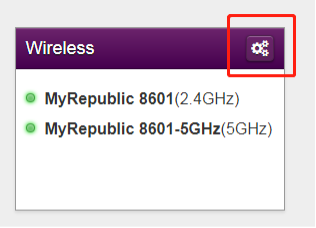
Still need further assistance? No worries! Send us an email or online chat with someone.
